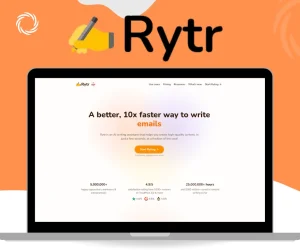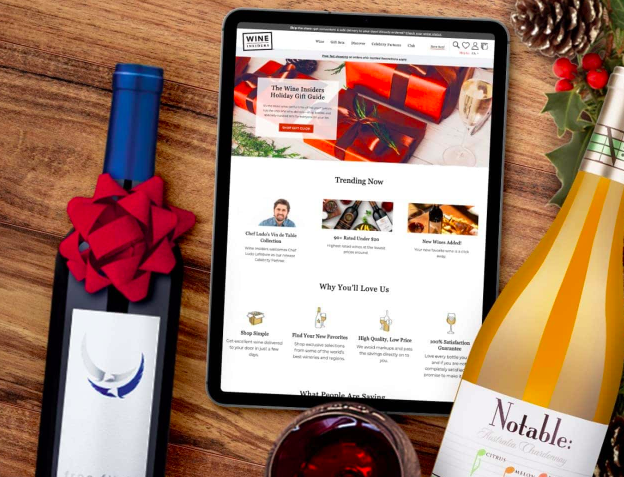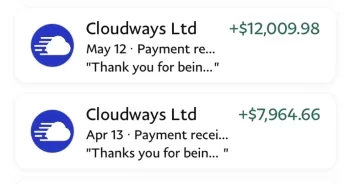Elementor addons, whether you’re new to owning a website or a veteran WordPress designer, there are many benefits to using page builders such as Elementor. However, to make the most of this tool, it’s a smart idea to broaden its default functionality via extensions.
Fortunately, since Elementor is such a popular plugin, there are a wide variety of addons to choose from. Each of these enhances its built-in features to make designing and customizing your website a breeze.
We’ll introduce you to Elementor and its many extensions in this post. Then we’ll explore some of the best Elementor addons you can use on your WordPress site. Let’s get started!

Contents
An Introduction to Elementor
Elementor is one of the most widely-used page builder plugins among WordPress users. It features a drag-and-drop editor that lets you build and design stunning pages. Plus, you’ll never have to touch a single line of code:
With Elementor, you get an expansive library of widgets you can use to create nearly every type of page or post you could imagine. Additionally, it comes with a collection of templates and tools for styling various page elements. You can use these premade designs to create contact forms, sliders, buttons, etc.
There are two versions of Elementor. The free plugin is an excellent choice if you want to create standard pages and don’t need any advanced functionality. However, the Pro version gives you access to a wide variety of sophisticated tools, widgets, and settings that can help you take your site to the next level,
without dealing with coding.Want to make the most of Elementor? 🚀 Check out the wide variety of add-on options in this post
How to use Elementor Addon
Using the Elementor addon is easy and simple. To get started, simply install and activate a plugin like any other WordPress plugin. Once activated, the add-on adds new widgets and modules to the Elementor editor that you can drag and drop into your pages or posts. From there, you can customize and configure each add-on to fit the functionality and design you desire.
Elementor Addon Example
There are countless Elementor add-ons available on the market, each with its own set of features and benefits. Here are just a few examples of some of the most popular Elementor add-ons:
Add-ons for Elementor
The Plus Addons for Elementor is a comprehensive collection of widgets and modules designed to enhance your website’s functionality and design. It includes everything from advanced image galleries to responsive tabs and accordions, pricing tables, and much more.
Happy Addons for Elementor
Happy Addons for Elementor is a popular addon that adds over 80 new widgets and modules to the Elementor editor. It includes unique features like a team member carousel, advanced flip boxes, and more.

PowerPack Addons for Elementor
PowerPack Addons for Elementor is another popular addon that offers over 70 unique widgets and modules. It includes features like an advanced form builder, pricing tables, post grids, and much more.
Comparisons of Elementor Addons
With so many Elementor addons available on the market, it can be difficult to determine which one is right for your website. To help you make an informed decision, here are some key comparisons between some of the most popular Elementor addons:
The Plus Addons vs. Happy Addons
While both The Plus Addons and Happy Addons offer a wide range of widgets and modules, The Plus Addons tend to focus more on functionality, whereas Happy Addons place more emphasis on design.
PowerPack Addons vs. Ultimate Addons
Both PowerPack Addons and Ultimate Addons offer similar features and functionality but with different design styles. If you’re looking for a more minimalist and modern design, Ultimate Addons may be the way to go. On the other hand, if you prefer a more traditional and classic design, PowerPack Addons might be a better fit.
How to use Elementor Addon
Using the Elementor addon is easy and simple. To get started, simply install and activate a plugin like any other WordPress plugin. Once activated, the add-on adds new widgets and modules to the Elementor editor that you can drag and drop into your pages or posts. From there, you can customize and configure each add-on to fit the functionality and design you desire.
Elementor Addon Example
There are countless Elementor add-ons available on the market, each with its own set of features and benefits. Here are just a few examples of some of the most popular Elementor add-ons:
Add-ons for Elementor
The Plus Addons for Elementor is a comprehensive collection of widgets and modules designed to enhance your website’s functionality and design. It includes everything from advanced image galleries to responsive tabs and accordions, pricing tables, and much more.
Happy Addons for Elementor
Happy Addons for Elementor is a popular addon that adds over 80 new widgets and modules to the Elementor editor. It includes unique features like a team member carousel, advanced flip boxes, and more.
PowerPack Addons for Elementor
PowerPack Addons for Elementor is another popular addon that offers over 70 unique widgets and modules. It includes features like an advanced form builder, pricing tables, post grids, and much more.
Comparisons of Elementor Addons
With so many Elementor addons available on the market, it can be difficult to determine which one is right for your website. To help you make an informed decision, here are some key comparisons between some of the most popular Elementor addons:
The Plus Addons vs. Happy Addons
While both The Plus Addons and Happy Addons offer a wide range of widgets and modules, The Plus Addons tend to focus more on functionality, whereas Happy Addons place more emphasis on design.
PowerPack Addons vs. Ultimate Addons
Both PowerPack Addons and Ultimate Addons offer similar features and functionality but with different design styles. If you’re looking for a more minimalist and modern design, Ultimate Addons may be the way to go. On the other hand, if you prefer a more traditional and classic design, PowerPack Addons might be a better fit.
Why Use Elementor Addons
Elementor is a powerful, robust tool. It’s one of the best plugins out there, especially if you have the Pro version. However, nothing is perfect, and there are a few areas that can be improved. That’s where Elementor addons can make a huge difference. They pick up the slack in the areas where the default plugin lacks.
Using Elementor addons can help you make the most of this page builder. They can also allow you to integrate with other essential plugins you use on your site. You can create even more engaging and visually pleasing pages and posts to attract customers and increase conversions.
There are also plenty of options to choose from, depending on the type of features, usability, and pricing you’re looking for. Many of them are freemium tools, meaning you can use them for free and upgrade if you want to access extra capabilities.
What To Look for in Elementor Addons
The addons you might want to use will vary depending on the type of website or business you have and the specific features and functionality you’re looking for. In most cases, you’ll also need to consider your budget.
However, everyone should keep in mind a handful of critical factors when searching for quality addons. For example, it’s crucial to ensure that any addon you install and activate on your website is regularly maintained and updated. Otherwise, it can introduce security vulnerabilities to your website.
Depending on your experience level, you may also want to look for a tool that comes with premium customer support. Phone and chat support are usually included when purchasing a paid tool. However, you’d be wise to look into the support options and online documentation beforehand. This can help ensure that you’ll always be able to receive guidance when you need it.
Finally, we recommend considering the usability of every addon you install. Even if you’re an experienced WordPress user, you don’t want to waste time setting up and configuring a confusing plugin. To determine ease of use, make sure you research the fundamental features of the addon. Additionally, you may want to check out its reviews or take advantage of any free trial period that’s available.